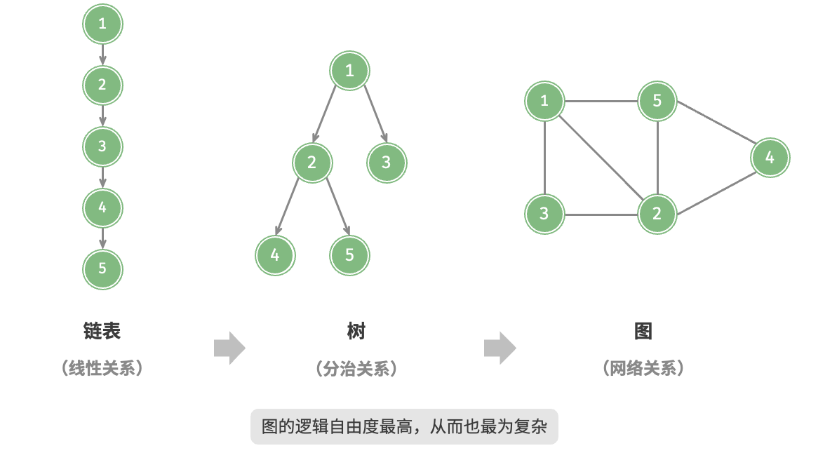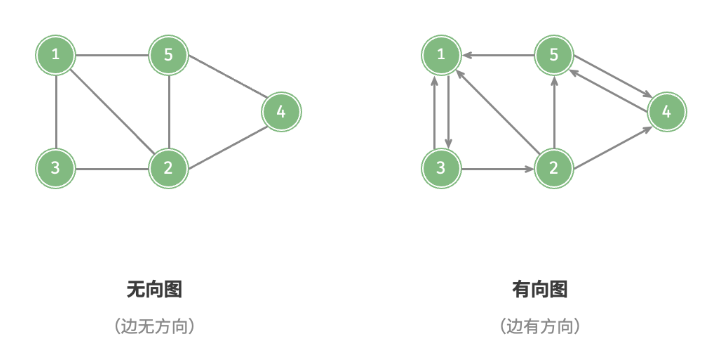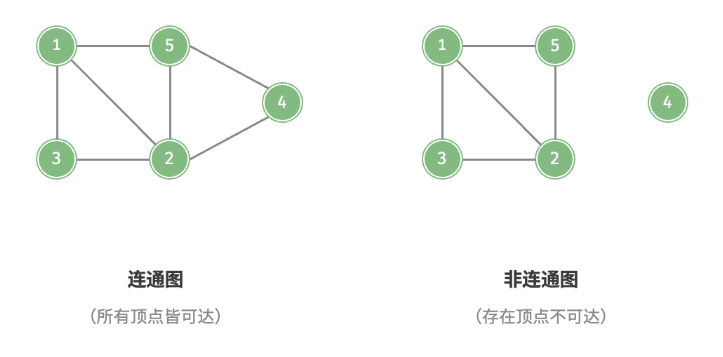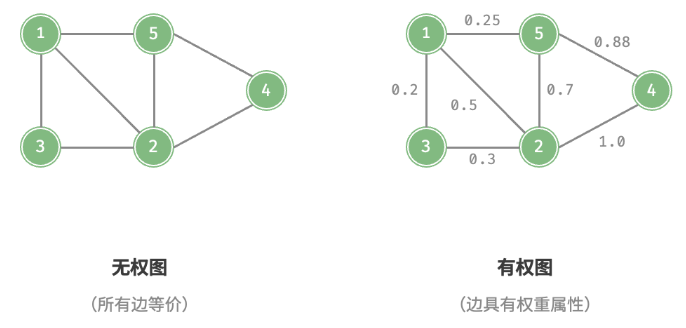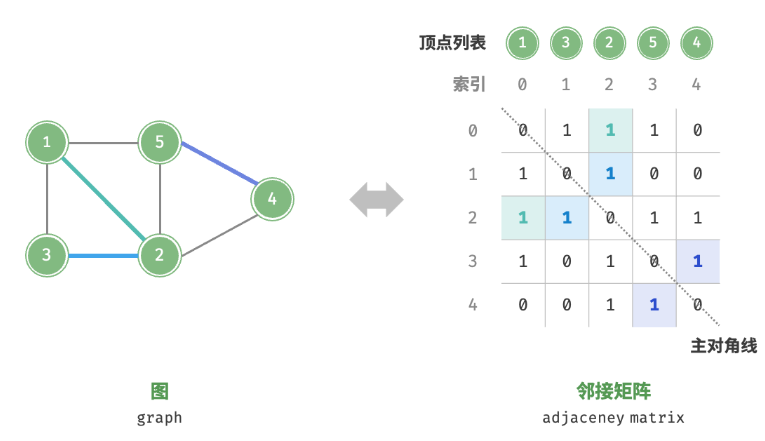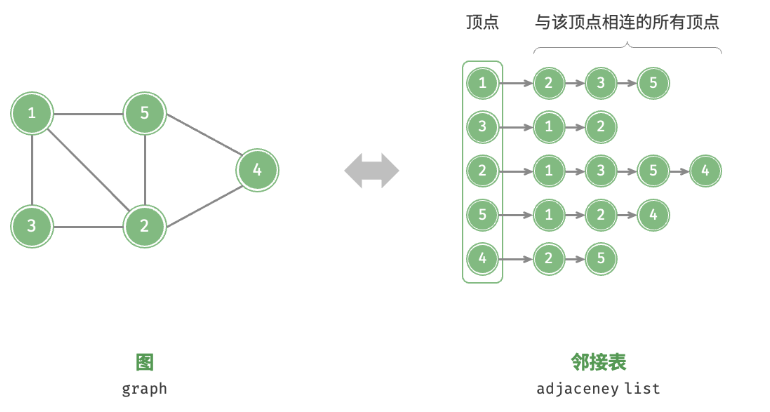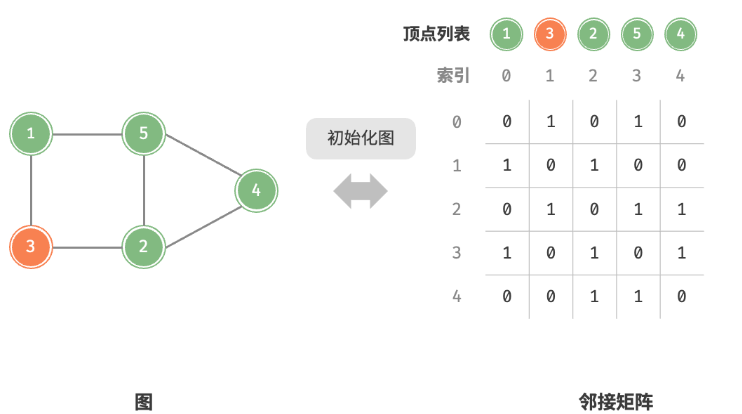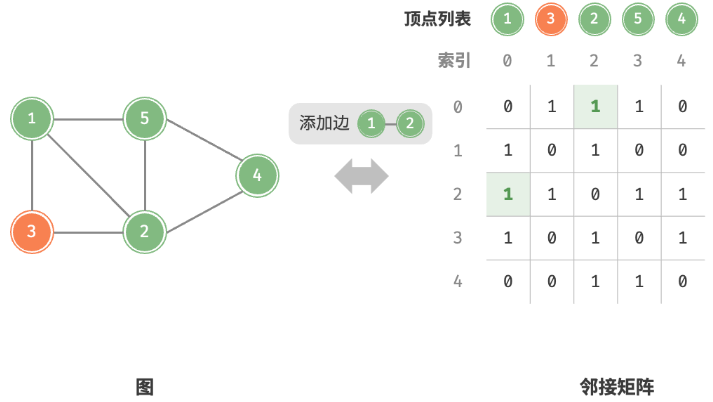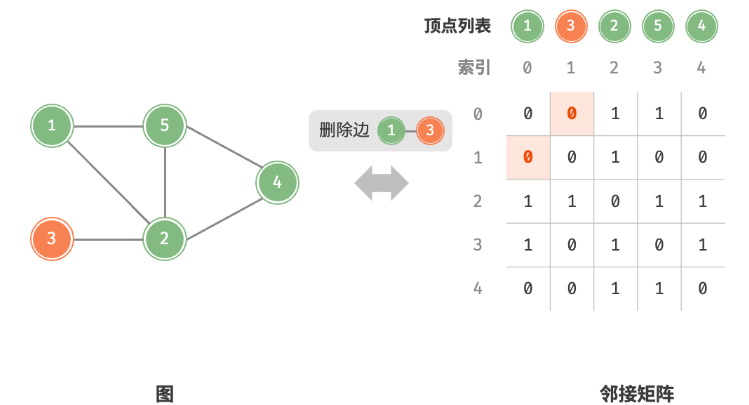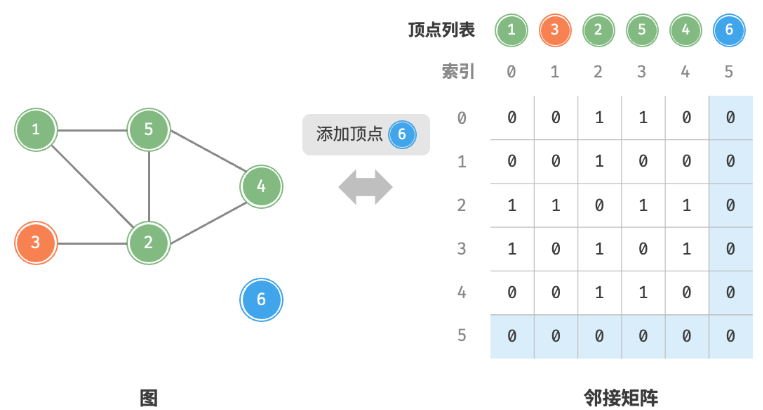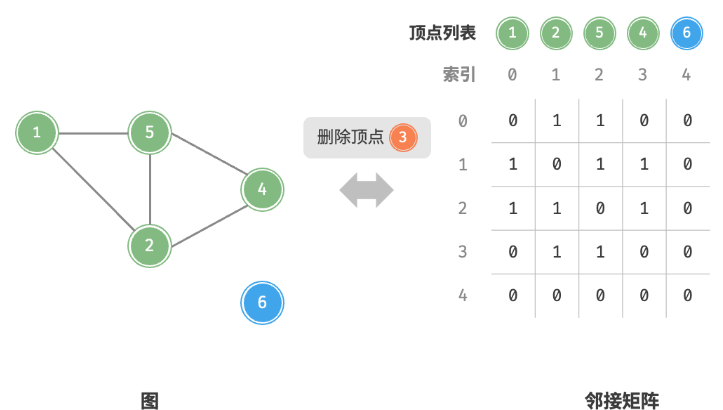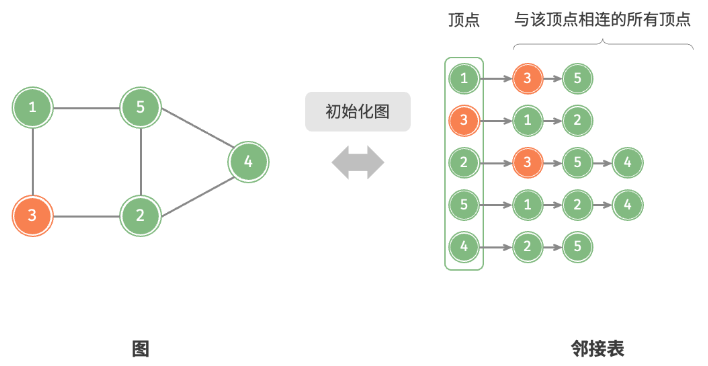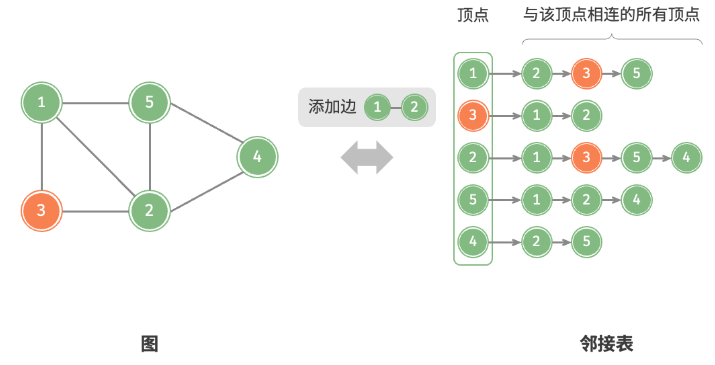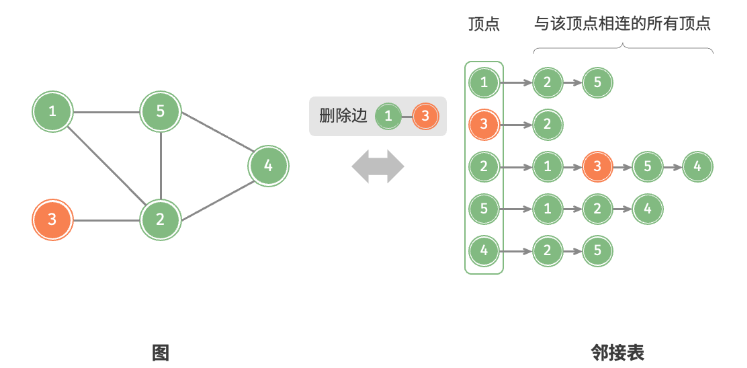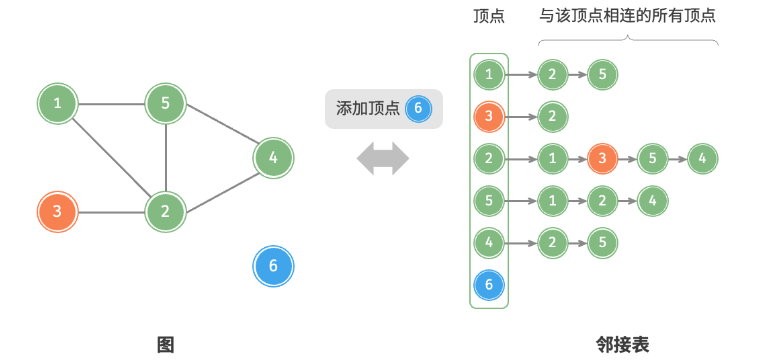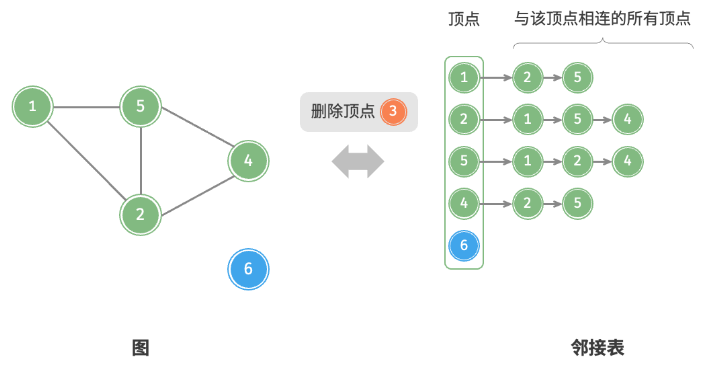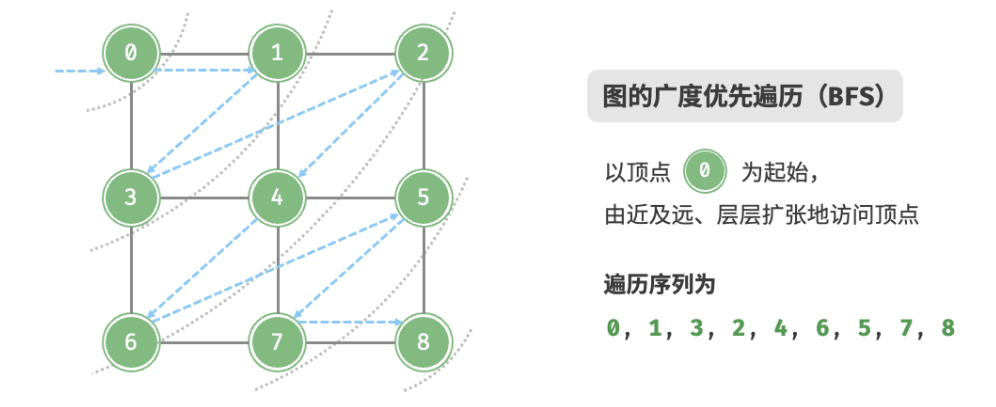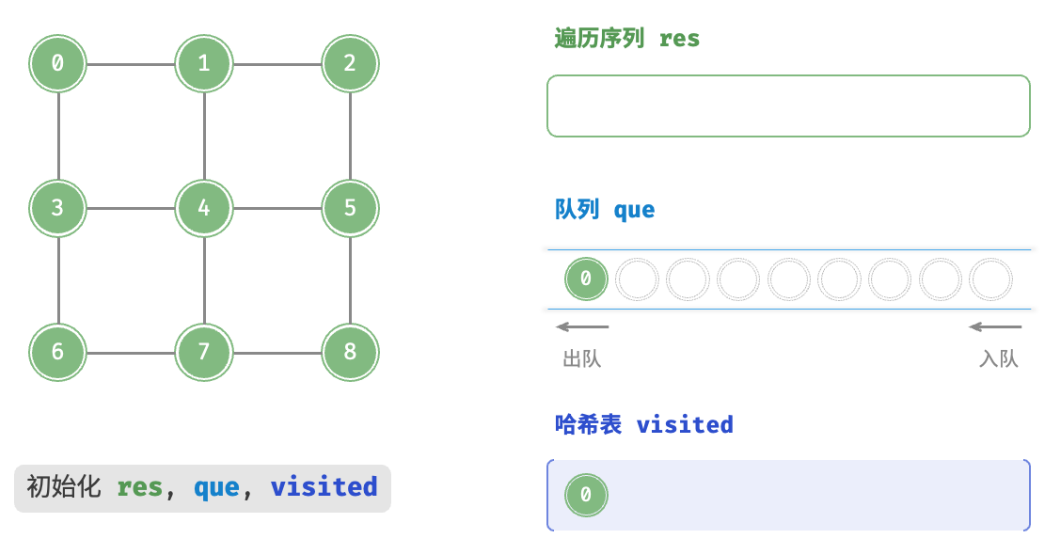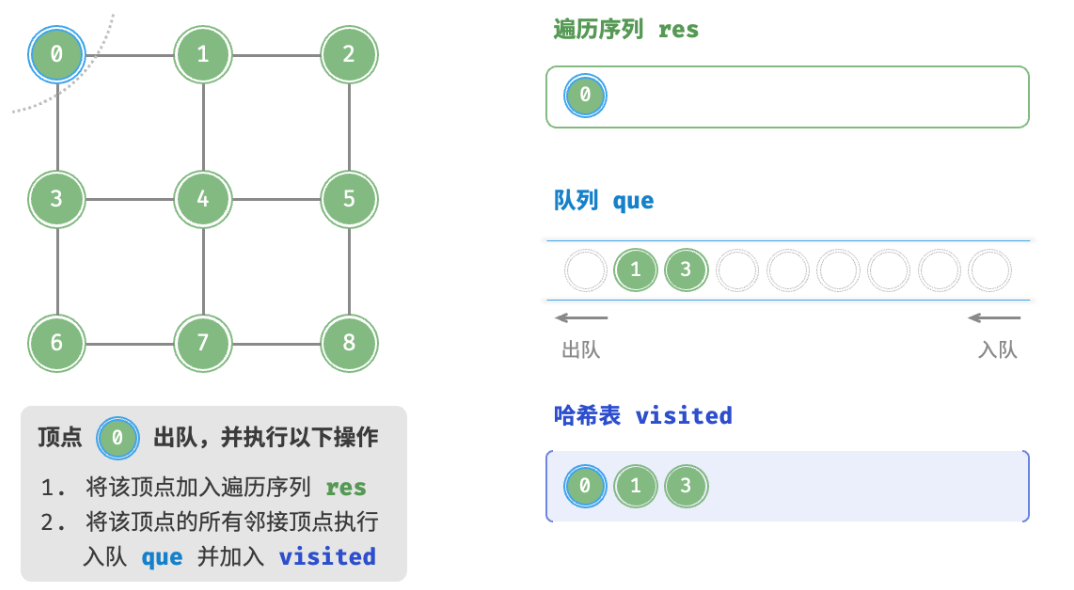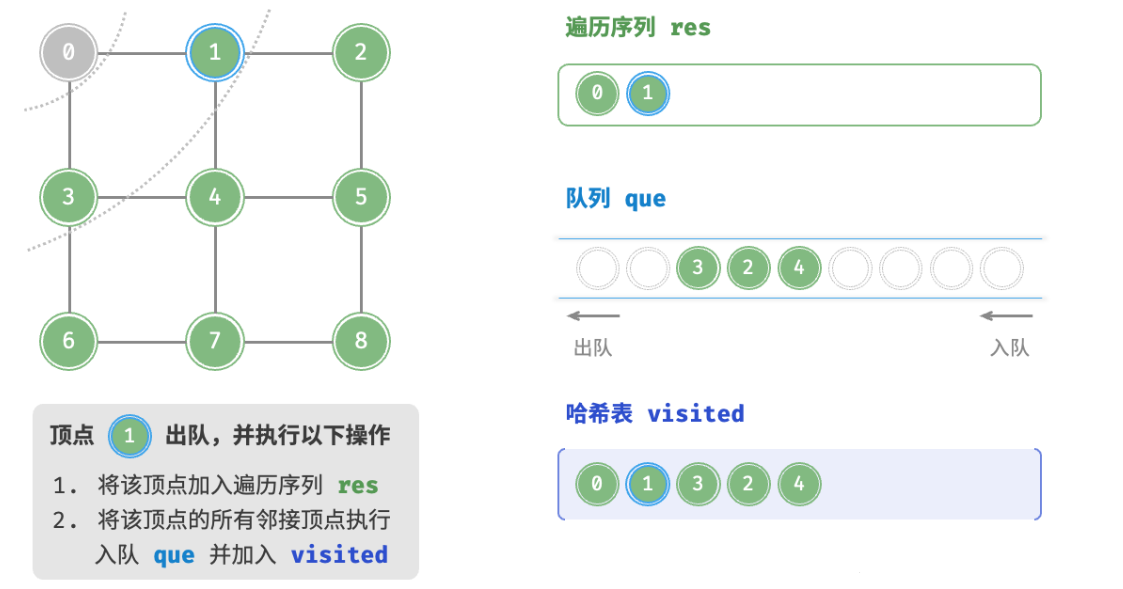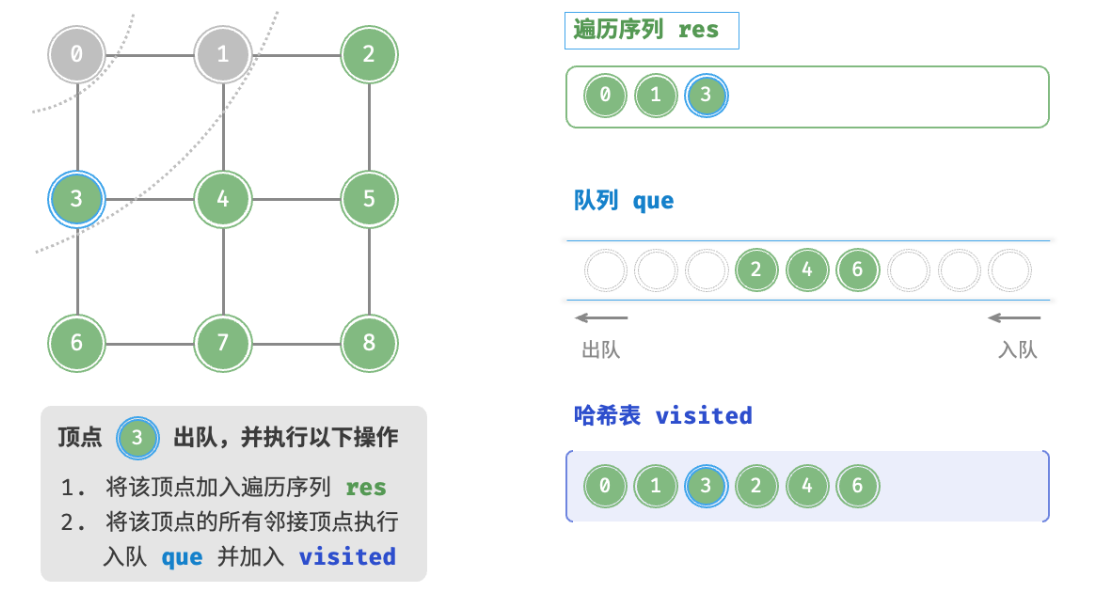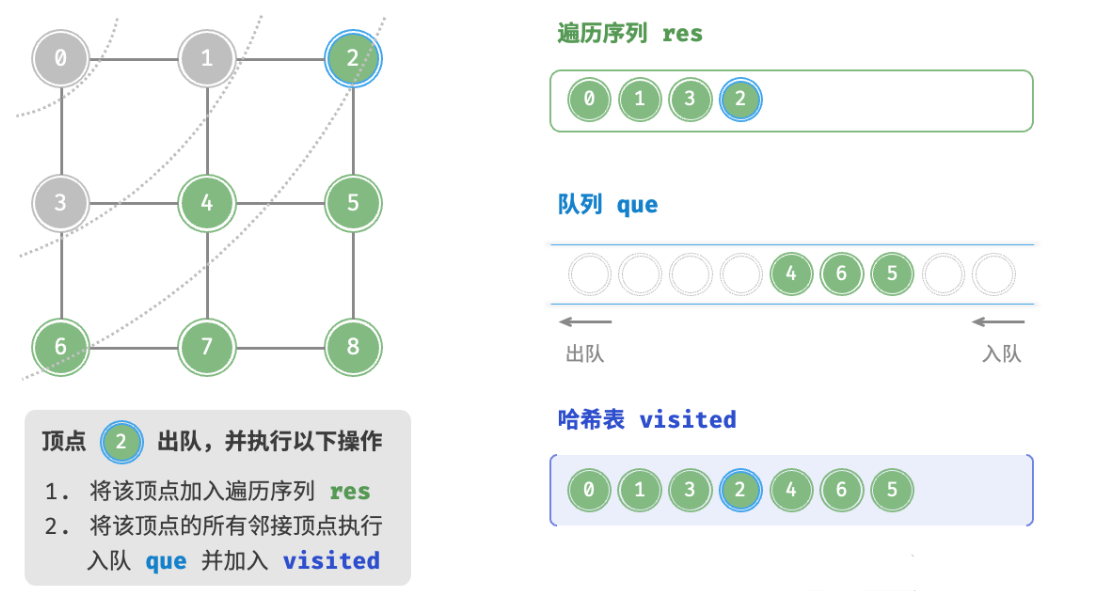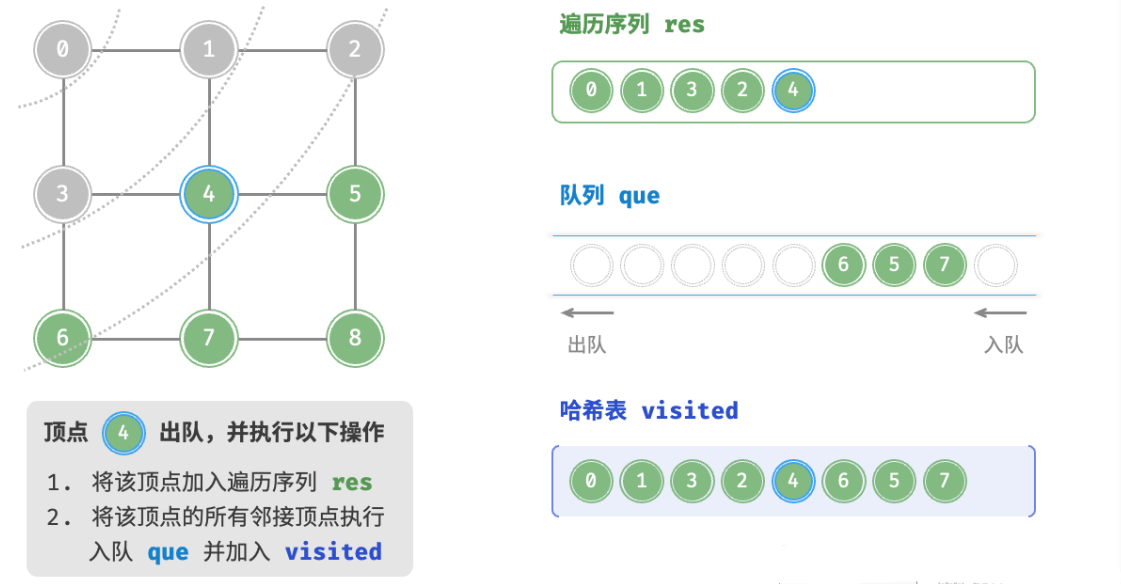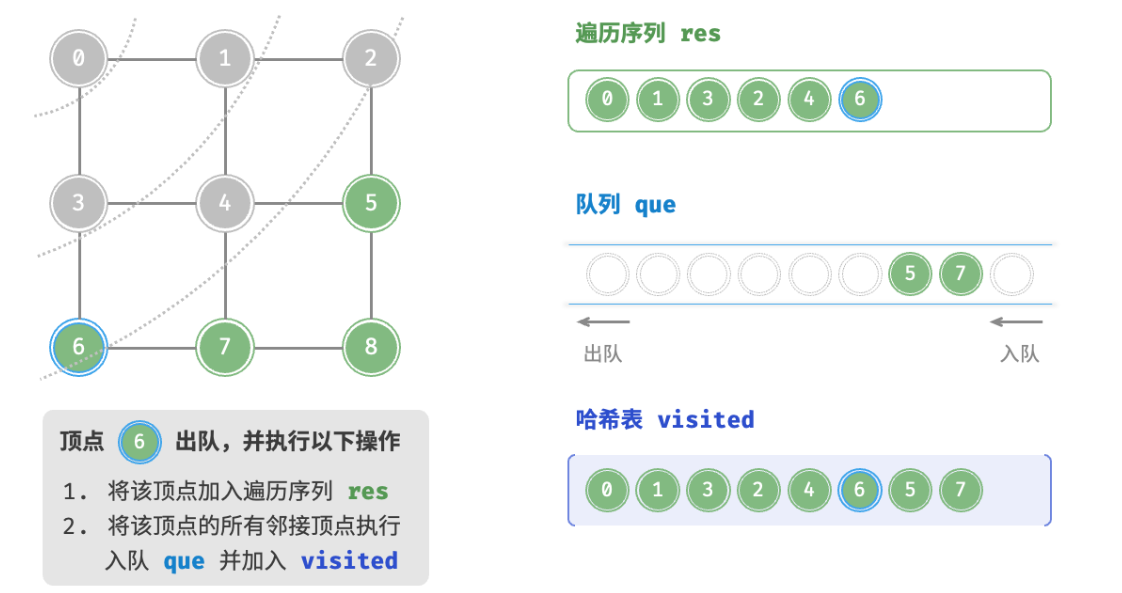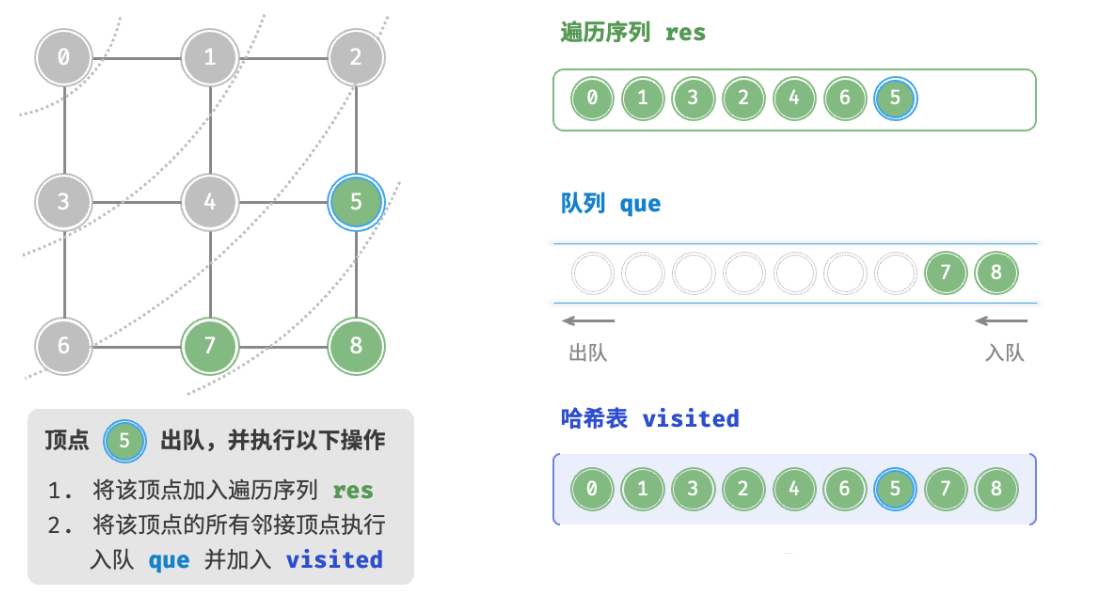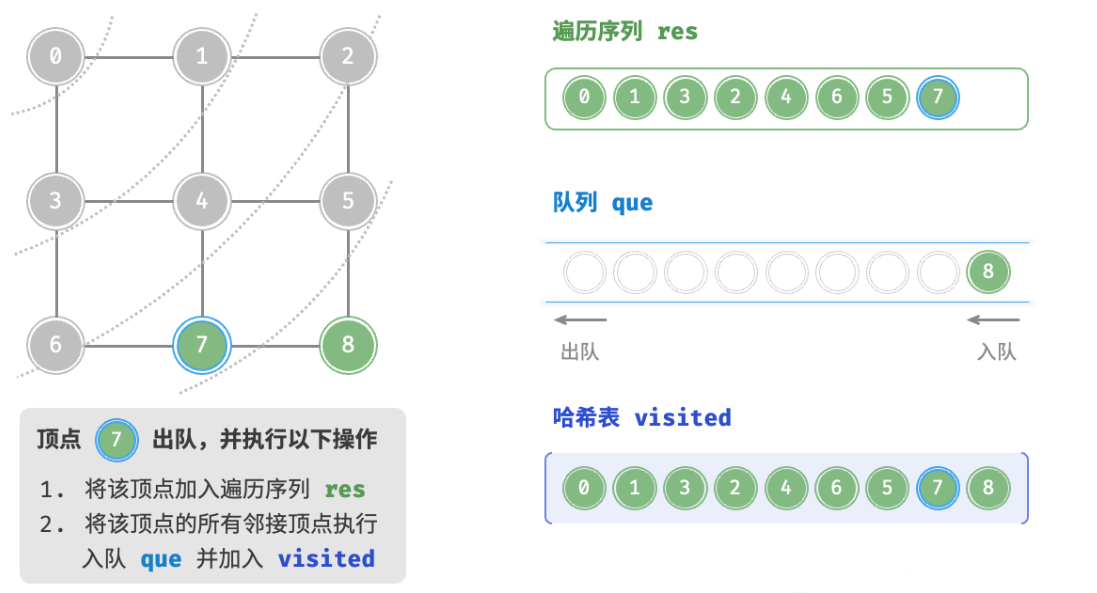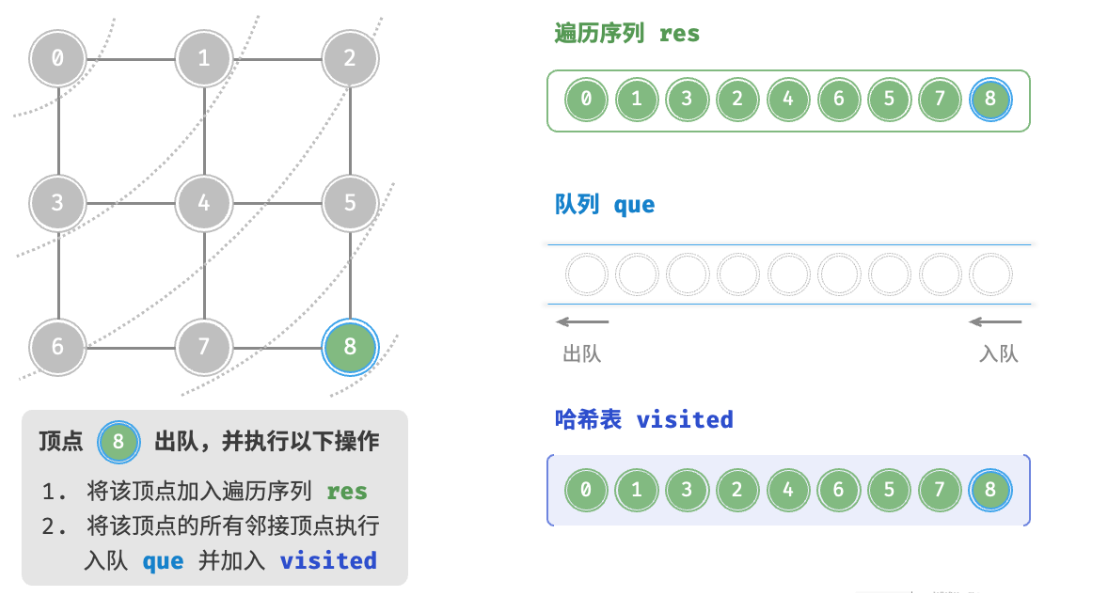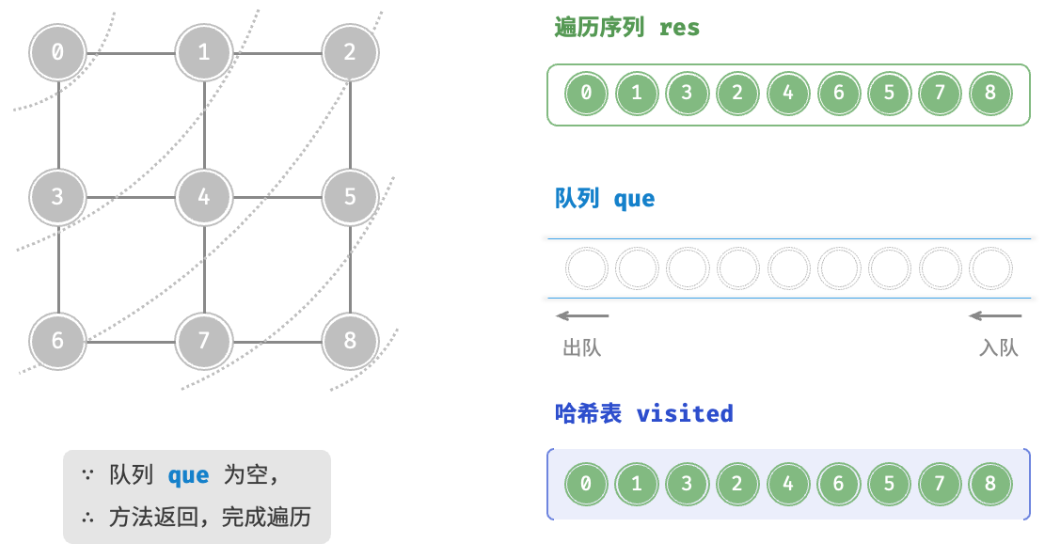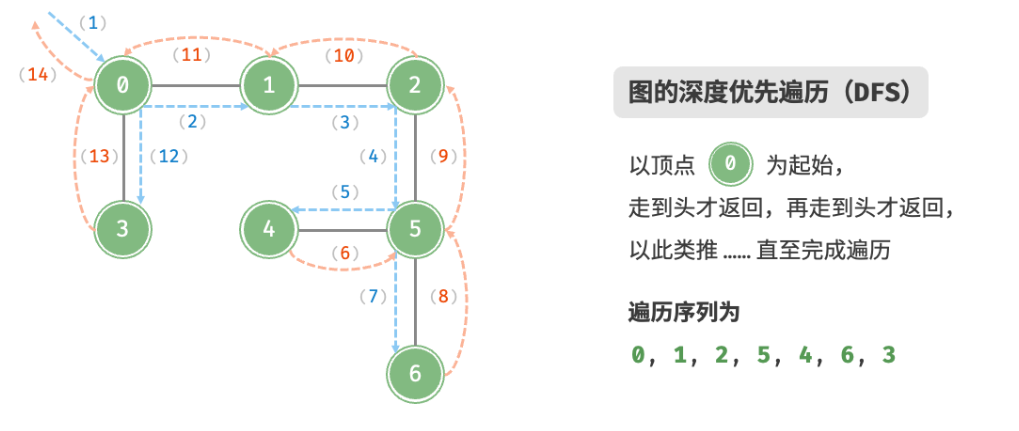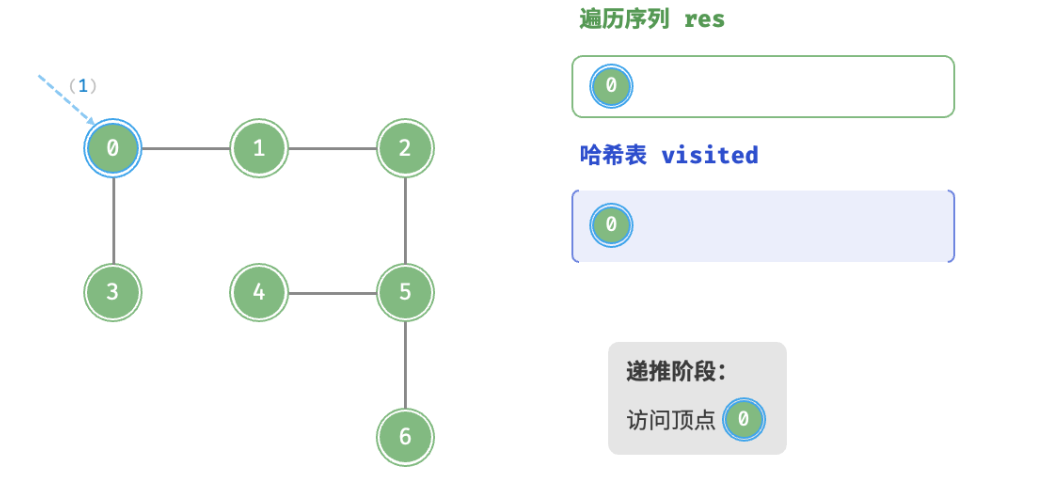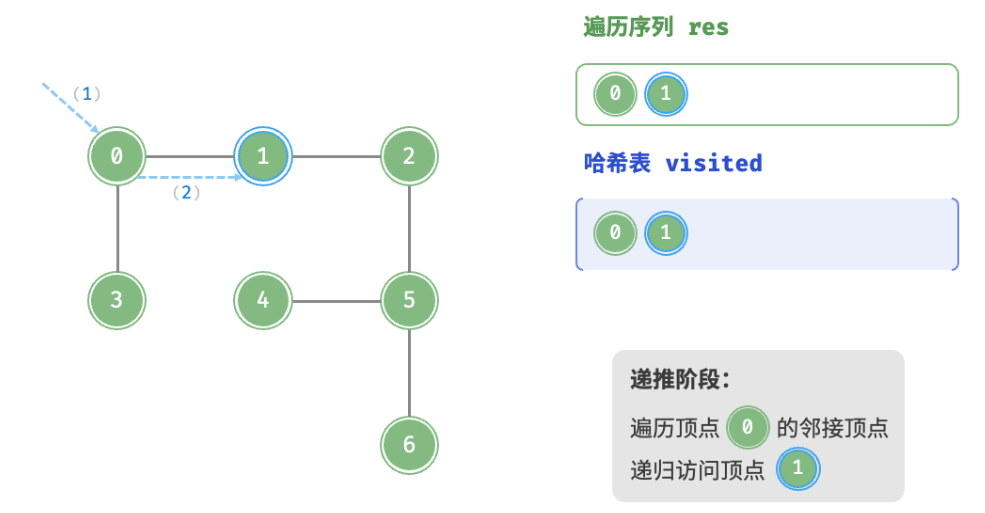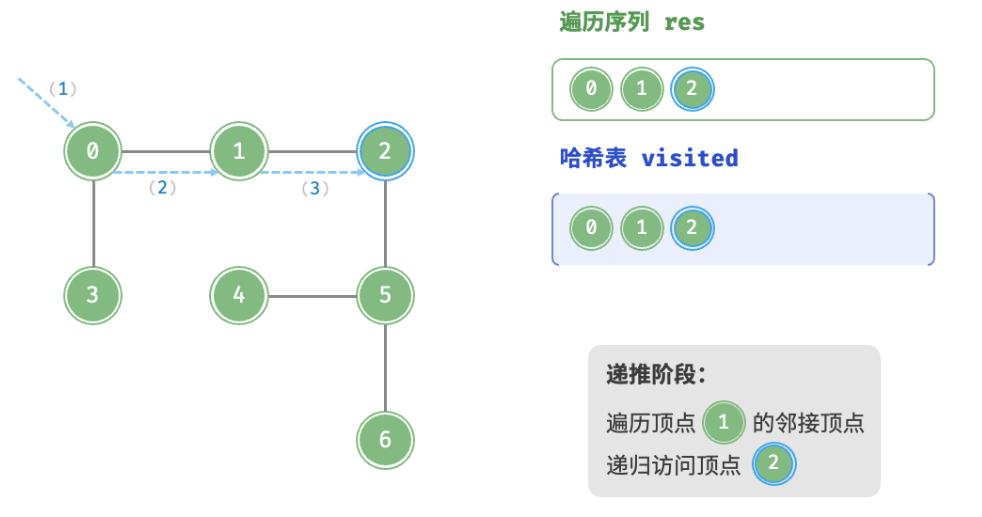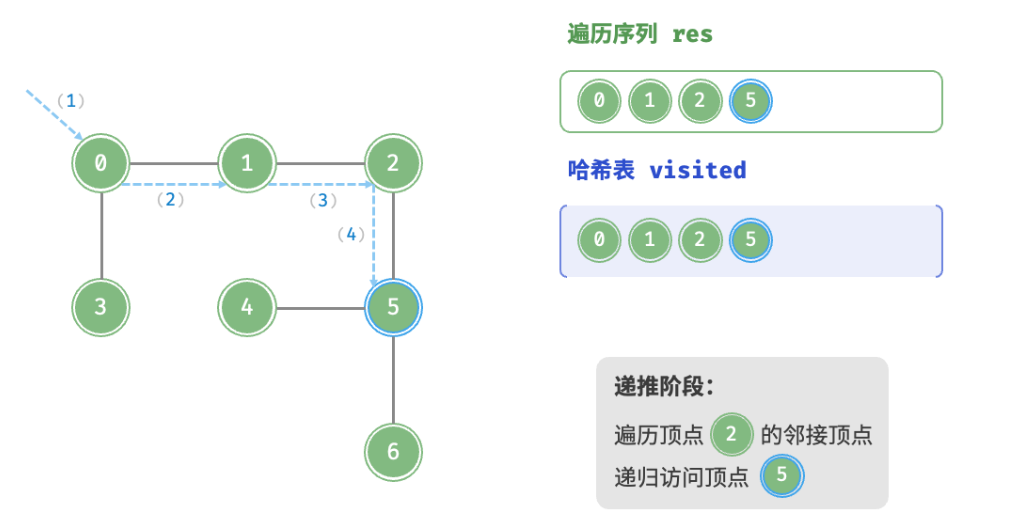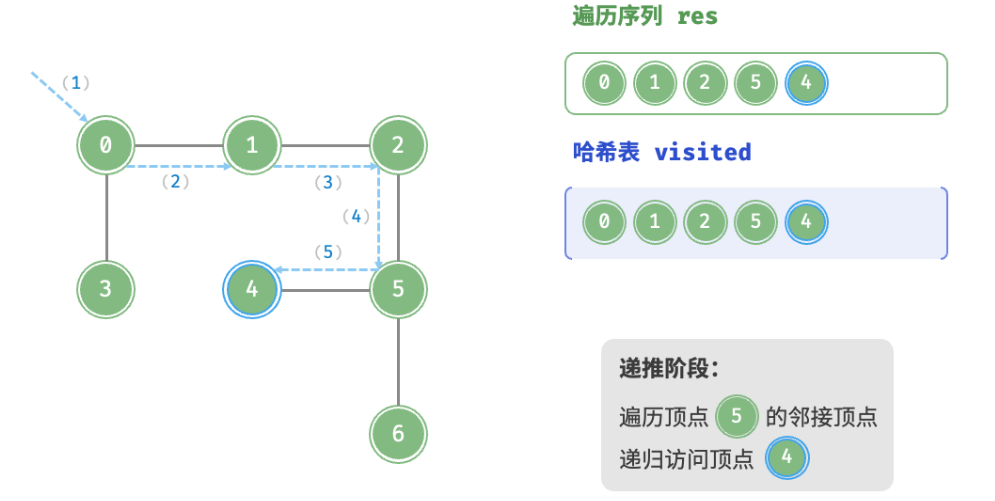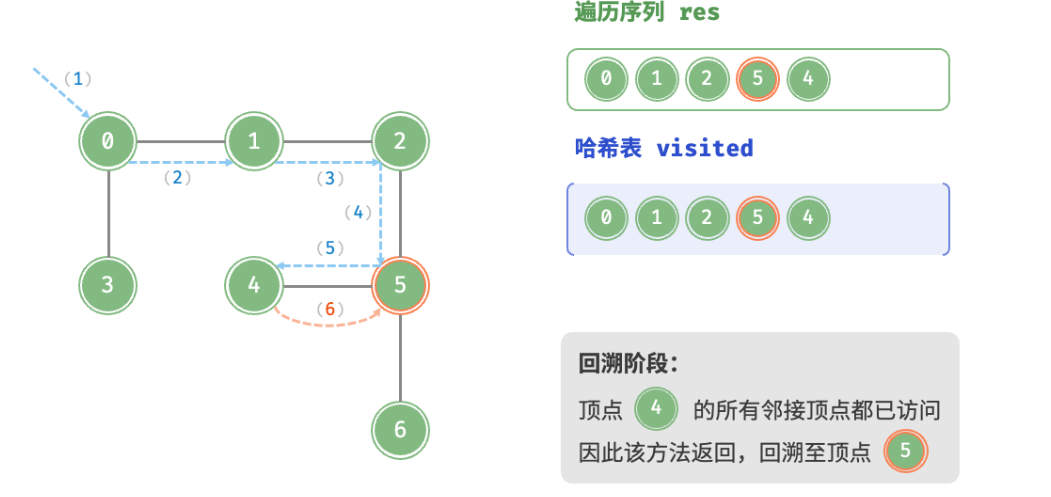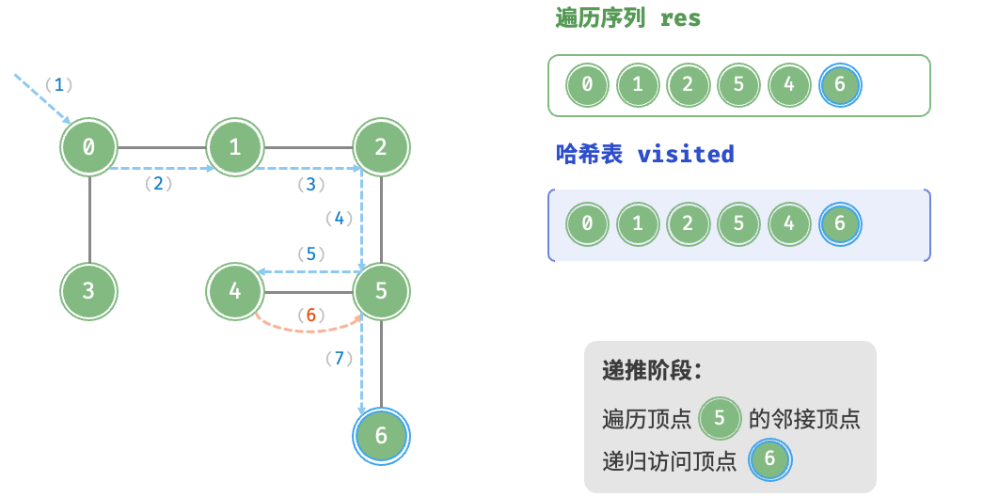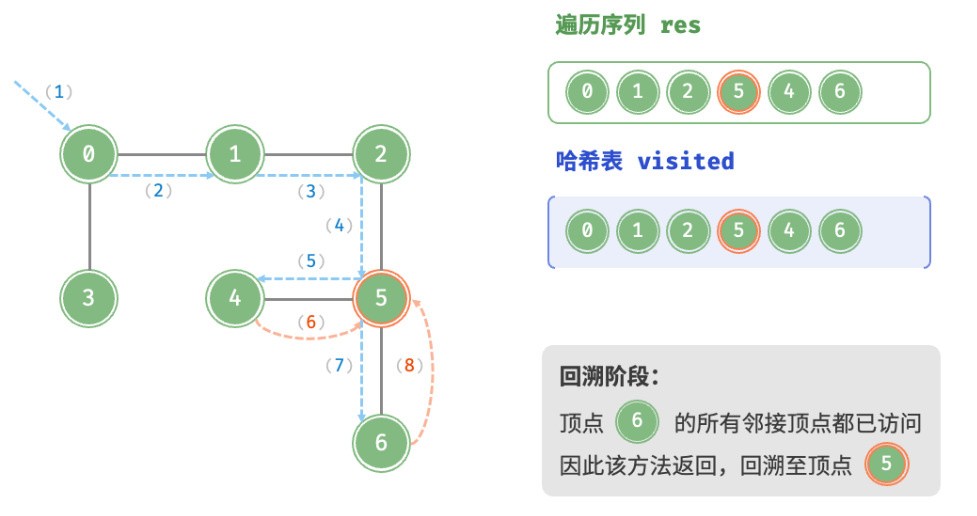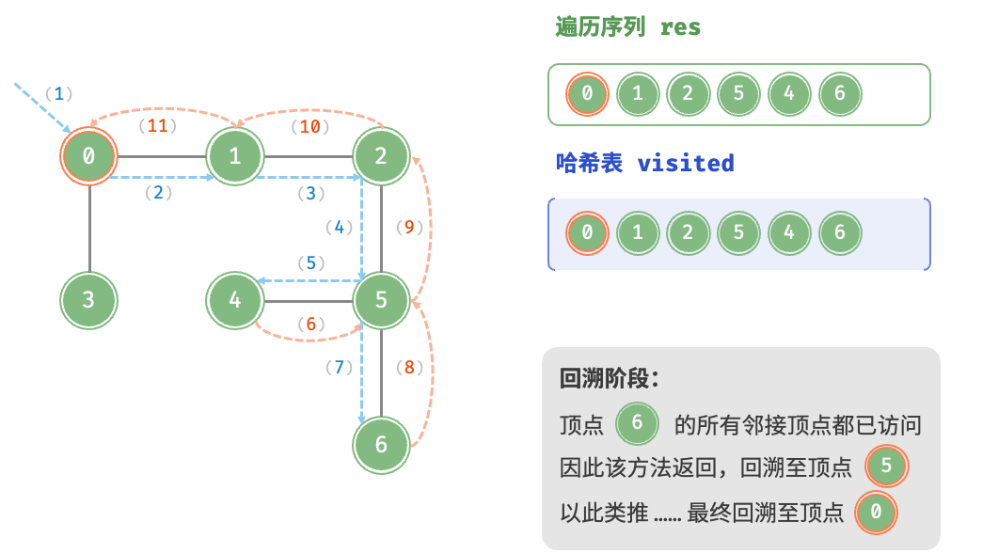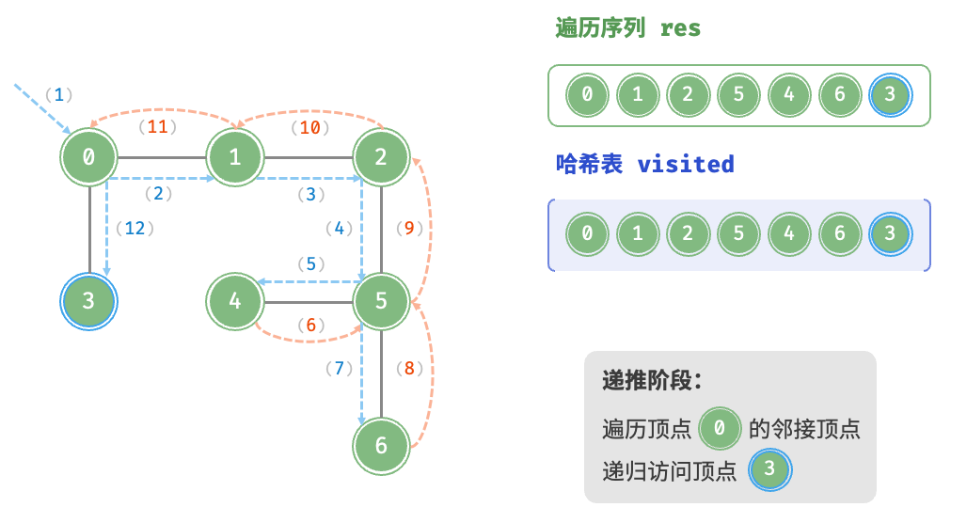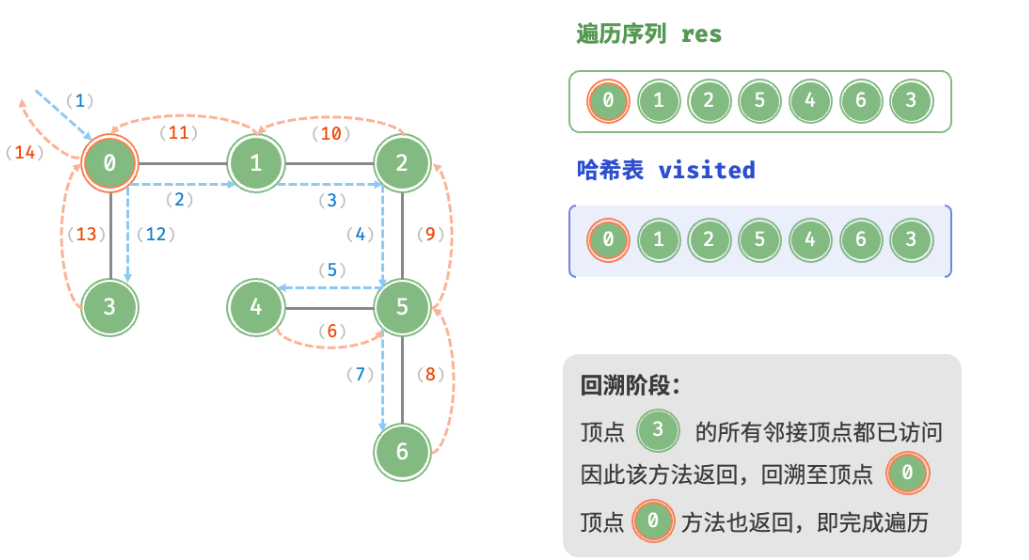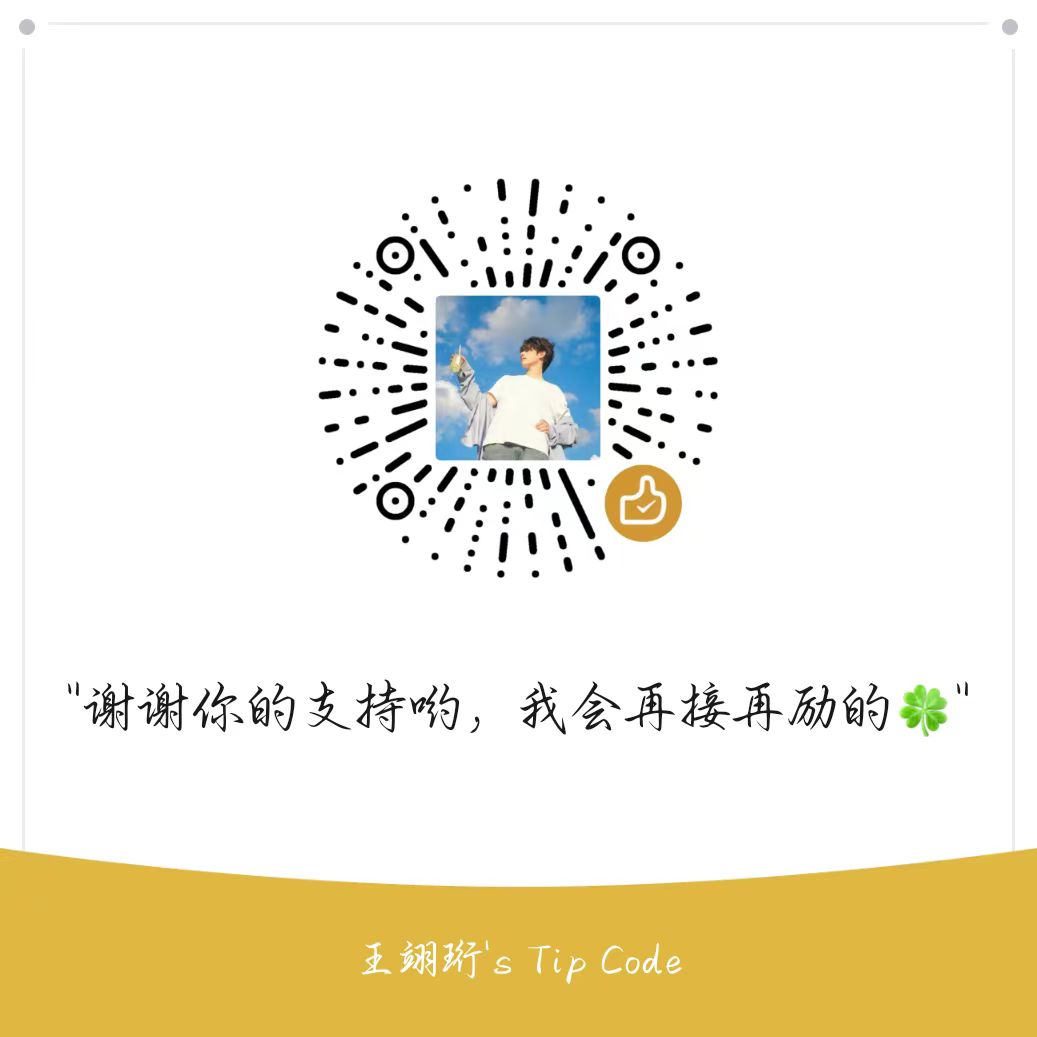图 图是一种非线性数据结构,由顶点和边组成。我们可以将图 (G) 抽象地表示为一组顶点 (V) 和一组边 (E) 的集合。以下示例展示了一个包含 5 个顶点和 7 条边的图。
V = { 1, 2, 3, 4, 5 } &E = { (1,2), (1,3), (1,5), (2,3), (2,4), (2,5), (4,5) } &G ={ V, E }
如果将顶点看作节点,将边看作连接各个节点的引用(指针),我们就可以将图看作是一种从链表拓展而来的数据结构。相较于线性关系(链表)和分治关系(树),网络关系(图)的自由度更高 ,从而更为复杂。
基础知识 根据边是否具有方向,可分为无向图和有向图。
在无向图中,边表示两顶点之间的“双向”连接关系,例如微信或 QQ 中的“好友关系”。
在有向图中,边具有方向性,两个方向的边是相互独立的,例如微博或抖音上的“关注”与“被关注”关系。
根据所有顶点是否连通,可分为连通图和非连通图。
对于连通图,从某个顶点出发,可以到达其余任意顶点。
对于非连通图,从某个顶点出发,至少有一个顶点无法到达。
可以为边添加“权重”变量,从而得到有权图。例如在王者荣耀等手游中,系统会根据共同游戏时间来计算玩家之间的“亲密度”,这种亲密度网络就可以用有权图来表示。
图数据结构包含以下常用术语。
邻接:当两顶点之间存在边相连时,称这两顶点“邻接”。在上图中,顶点 1 的邻接顶点为顶点 2、3、5。
路径:从顶点 A 到顶点 B 经过的边构成的序列被称为从 A 到 B 的“路径”。在上图中,边序列 1-5-2-4 是顶点 1 到顶点 4 的一条路径。
度:一个顶点拥有的边数。对于有向图,入度表示有多少条边指向该顶点,出度表示有多少条边从该顶点指出。
相关表示 图的常用表示方式包括“邻接矩阵”和“邻接表”。以下使用无向图进行举例。
邻接矩阵 设图的顶点数量为 (n) ,邻接矩阵使用一个 (n * n) 大小的矩阵来表示图,每一行(列)代表一个顶点,矩阵元素代表边,用 (1) 或 (0) 表示两个顶点之间是否存在边。
设邻接矩阵为 (M)、顶点列表为 (V) ,那么矩阵元素 (M[i, j] = 1) 表示顶点 (V[i]) 到顶点 (V[j]) 之间存在边,反之 (M[i, j] = 0) 表示两顶点之间无边。
邻接矩阵具有以下特性。
顶点不能与自身相连,因此邻接矩阵主对角线元素没有意义。
对于无向图,两个方向的边等价,此时邻接矩阵关于主对角线对称。
将邻接矩阵的元素从 (1) 和 (0) 替换为权重,则可表示有权图。
使用邻接矩阵表示图时,我们可以直接访问矩阵元素以获取边,因此增删查操作的效率很高,时间复杂度均为 (O(1)) 。然而,矩阵的空间复杂度为 (O(n^2)) ,内存占用较多。
邻接表 邻接表使用 (n) 个链表来表示图,链表节点表示顶点。第 (i) 条链表对应顶点 (i) ,其中存储了该顶点的所有邻接顶点(即与该顶点相连的顶点)。
邻接表仅存储实际存在的边,而边的总数通常远小于 (n^2) ,因此它更加节省空间。然而,在邻接表中需要通过遍历链表来查找边,因此其时间效率不如邻接矩阵。邻接表结构与哈希表中的“链式地址”非常相似,因此我们也可以采用类似方法来优化效率 。比如当链表较长时,可以将链表转化为 AVL 树或红黑树,从而将时间效率从 (O(n)) 优化至 (O(log n)) ;还可以把链表转换为哈希表,从而将时间复杂度降低至 (O(1)) 。
常见应用 许多现实系统都可以用图来建模,相应的问题也可以约化为图计算问题。
顶点
边
图计算问题
社交网络
用户
好友关系
潜在好友推荐
地铁线路
站点
站点间的连通性
最短路线推荐
太阳系
星体
星体间的万有引力作用
行星轨道计算
基础操作 图的基础操作可分为对“边”的操作和对“顶点”的操作。在“邻接矩阵”和“邻接表”两种表示方法下,实现方式有所不同。
邻接矩阵 给定一个顶点数量为 (n) 的无向图:
添加或删除边 :直接在邻接矩阵中修改指定的边即可,使用 (O(1)) 时间。而由于是无向图,因此需要同时更新两个方向的边。添加顶点 :在邻接矩阵的尾部添加一行一列,并全部填 (0) 即可,使用 (O(n)) 时间。删除顶点 :在邻接矩阵中删除一行一列。当删除首行首列时达到最差情况,需要将 ((n-1)^2) 个元素“向左上移动”,从而使用 (O(n^2)) 时间。初始化 :传入 (n) 个顶点,初始化长度为 (n) 的顶点列表 vertices ,使用 (O(n)) 时间;初始化 (n * n) 大小的邻接矩阵 adjMat ,使用 (O(n^2)) 时间。
Python:
1 2 3 4 5 6 7 8 9 10 11 12 13 14 15 16 17 18 19 20 21 22 23 24 25 26 27 28 29 30 31 32 33 34 35 36 37 38 39 40 41 42 43 44 45 46 47 48 49 50 51 52 53 54 55 56 57 58 59 60 61 62 63 64 65 66 67 68 69 70 71 72 class GraphAdjMat : """基于邻接矩阵实现的无向图类""" vertices: list [int ] = [] adj_mat: list [list [int ]] = [] def __init__ (self, vertices: list [int ], edges: list [list [int ]] ): """构造方法""" self.vertices: list [int ] = [] self.adj_mat: list [list [int ]] = [] for val in vertices: self.add_vertex(val) for e in edges: self.add_edge(e[0 ], e[1 ]) def size (self ) -> int : """获取顶点数量""" return len (self.vertices) def add_vertex (self, val: int ): """添加顶点""" n = self.size() self.vertices.append(val) new_row = [0 ] * n self.adj_mat.append(new_row) for row in self.adj_mat: row.append(0 ) def remove_vertex (self, index: int ): """删除顶点""" if index >= self.size(): raise IndexError() self.vertices.pop(index) self.adj_mat.pop(index) for row in self.adj_mat: row.pop(index) def add_edge (self, i: int , j: int ): """添加边""" if i < 0 or j < 0 or i >= self.size() or j >= self.size() or i == j: raise IndexError() self.adj_mat[i][j] = 1 self.adj_mat[j][i] = 1 def remove_edge (self, i: int , j: int ): """删除边""" if i < 0 or j < 0 or i >= self.size() or j >= self.size() or i == j: raise IndexError() self.adj_mat[i][j] = 0 self.adj_mat[j][i] = 0 def print (self ): """打印邻接矩阵""" print ("顶点列表 =" , self.vertices) print ("邻接矩阵 =" ) print_matrix(self.adj_mat)
Go:
1 2 3 4 5 6 7 8 9 10 11 12 13 14 15 16 17 18 19 20 21 22 23 24 25 26 27 28 29 30 31 32 33 34 35 36 37 38 39 40 41 42 43 44 45 46 47 48 49 50 51 52 53 54 55 56 57 58 59 60 61 62 63 64 65 66 67 68 69 70 71 72 73 74 75 76 77 78 79 80 81 82 83 84 85 86 87 88 89 90 91 92 93 94 type graphAdjMat struct { vertices []int adjMat [][]int } func newGraphAdjMat (vertices []int , edges [][]int ) n := len (vertices) adjMat := make ([][]int , n) for i := range adjMat { adjMat[i] = make ([]int , n) } g := &graphAdjMat{ vertices: vertices, adjMat: adjMat, } for i := range edges { g.addEdge(edges[i][0 ], edges[i][1 ]) } return g } func (g *graphAdjMat) int { return len (g.vertices) } func (g *graphAdjMat) int ) { n := g.size() g.vertices = append (g.vertices, val) newRow := make ([]int , n) g.adjMat = append (g.adjMat, newRow) for i := range g.adjMat { g.adjMat[i] = append (g.adjMat[i], 0 ) } } func (g *graphAdjMat) int ) { if index >= g.size() { return } g.vertices = append (g.vertices[:index], g.vertices[index+1 :]...) g.adjMat = append (g.adjMat[:index], g.adjMat[index+1 :]...) for i := range g.adjMat { g.adjMat[i] = append (g.adjMat[i][:index], g.adjMat[i][index+1 :]...) } } func (g *graphAdjMat) int ) { if i < 0 || j < 0 || i >= g.size() || j >= g.size() || i == j { fmt.Errorf("%s" , "Index Out Of Bounds Exception" ) } g.adjMat[i][j] = 1 g.adjMat[j][i] = 1 } func (g *graphAdjMat) int ) { if i < 0 || j < 0 || i >= g.size() || j >= g.size() || i == j { fmt.Errorf("%s" , "Index Out Of Bounds Exception" ) } g.adjMat[i][j] = 0 g.adjMat[j][i] = 0 } func (g *graphAdjMat) print () { fmt.Printf("\t顶点列表 = %v\n" , g.vertices) fmt.Printf("\t邻接矩阵 = \n" ) for i := range g.adjMat { fmt.Printf("\t\t\t%v\n" , g.adjMat[i]) } }
邻接表 设无向图的顶点总数为 (n)、边总数为 (m) :
添加边 :在顶点对应链表的末尾添加边即可,使用 (O(1)) 时间。因为是无向图,所以需要同时添加两个方向的边。删除边 :在顶点对应链表中查找并删除指定边,使用 (O(m)) 时间。在无向图中,需要同时删除两个方向的边。添加顶点 :在邻接表中添加一个链表,并将新增顶点作为链表头节点,使用 (O(1)) 时间。删除顶点 :需遍历整个邻接表,删除包含指定顶点的所有边,使用 (O(n + m)) 时间。初始化 :在邻接表中创建 (n) 个顶点和 (2m) 条边,使用 (O(n + m)) 时间。
在邻接表中使用 Vertex 节点类来表示顶点 :
如果选择通过顶点值来区分不同顶点,那么值重复的顶点将无法被区分。
如果类似邻接矩阵那样,使用顶点列表索引来区分不同顶点。那么,假设想要删除索引为 (i) 的顶点,则需要遍历整个邻接表,将其中 (> i) 的索引全部减 (1) ,这样操作效率较低。
因此考虑引入顶点类 Vertex ,使得每个顶点都是唯一的对象,此时删除顶点时就无须改动其余顶点了。
Python:
1 2 3 4 5 6 7 8 9 10 11 12 13 14 15 16 17 18 19 20 21 22 23 24 25 26 27 28 29 30 31 32 33 34 35 36 37 38 39 40 41 42 43 44 45 46 47 48 49 50 51 52 53 54 55 56 57 class GraphAdjList : """基于邻接表实现的无向图类""" def __init__ (self, edges: list [list [Vertex]] ): """构造方法""" self.adj_list = dict [Vertex, Vertex]() for edge in edges: self.add_vertex(edge[0 ]) self.add_vertex(edge[1 ]) self.add_edge(edge[0 ], edge[1 ]) def size (self ) -> int : """获取顶点数量""" return len (self.adj_list) def add_edge (self, vet1: Vertex, vet2: Vertex ): """添加边""" if vet1 not in self.adj_list or vet2 not in self.adj_list or vet1 == vet2: raise ValueError() self.adj_list[vet1].append(vet2) self.adj_list[vet2].append(vet1) def remove_edge (self, vet1: Vertex, vet2: Vertex ): """删除边""" if vet1 not in self.adj_list or vet2 not in self.adj_list or vet1 == vet2: raise ValueError() self.adj_list[vet1].remove(vet2) self.adj_list[vet2].remove(vet1) def add_vertex (self, vet: Vertex ): """添加顶点""" if vet in self.adj_list: return self.adj_list[vet] = [] def remove_vertex (self, vet: Vertex ): """删除顶点""" if vet not in self.adj_list: raise ValueError() self.adj_list.pop(vet) for vertex in self.adj_list: if vet in self.adj_list[vertex]: self.adj_list[vertex].remove(vet) def print (self ): """打印邻接表""" print ("邻接表 =" ) for vertex in self.adj_list: tmp = [v.val for v in self.adj_list[vertex]] print (f"{vertex.val} : {tmp} ," )
Go:
1 2 3 4 5 6 7 8 9 10 11 12 13 14 15 16 17 18 19 20 21 22 23 24 25 26 27 28 29 30 31 32 33 34 35 36 37 38 39 40 41 42 43 44 45 46 47 48 49 50 51 52 53 54 55 56 57 58 59 60 61 62 63 64 65 66 67 68 69 70 71 72 73 74 75 76 77 78 79 80 81 82 83 84 85 86 type graphAdjList struct { adjList map [Vertex][]Vertex } func newGraphAdjList (edges [][]Vertex) g := &graphAdjList{ adjList: make (map [Vertex][]Vertex), } for _, edge := range edges { g.addVertex(edge[0 ]) g.addVertex(edge[1 ]) g.addEdge(edge[0 ], edge[1 ]) } return g } func (g *graphAdjList) int { return len (g.adjList) } func (g *graphAdjList) _, ok1 := g.adjList[vet1] _, ok2 := g.adjList[vet2] if !ok1 || !ok2 || vet1 == vet2 { panic ("error" ) } g.adjList[vet1] = append (g.adjList[vet1], vet2) g.adjList[vet2] = append (g.adjList[vet2], vet1) } func (g *graphAdjList) _, ok1 := g.adjList[vet1] _, ok2 := g.adjList[vet2] if !ok1 || !ok2 || vet1 == vet2 { panic ("error" ) } g.adjList[vet1] = DeleteSliceElms(g.adjList[vet1], vet2) g.adjList[vet2] = DeleteSliceElms(g.adjList[vet2], vet1) } func (g *graphAdjList) _, ok := g.adjList[vet] if ok { return } g.adjList[vet] = make ([]Vertex, 0 ) } func (g *graphAdjList) _, ok := g.adjList[vet] if !ok { panic ("error" ) } delete (g.adjList, vet) for v, list := range g.adjList { g.adjList[v] = DeleteSliceElms(list, vet) } } func (g *graphAdjList) print () { var builder strings.Builder fmt.Printf("邻接表 = \n" ) for k, v := range g.adjList { builder.WriteString("\t\t" + strconv.Itoa(k.Val) + ": " ) for _, vet := range v { builder.WriteString(strconv.Itoa(vet.Val) + " " ) } fmt.Println(builder.String()) builder.Reset() } }
效率对比 设图中共有 (n) 个顶点和 (m) 条边,下表对比了邻接矩阵和邻接表的时间和空间效率。
邻接矩阵
邻接表(链表)
邻接表(哈希表)
判断是否邻接
(O(1))
(O(m))
(O(1))
添加边
(O(1))
(O(1))
(O(1))
删除边
(O(1))
(O(m))
(O(1))
添加顶点
(O(n))
(O(1))
(O(1))
删除顶点
(O(n^2))
(O(n + m))
(O(n))
内存空间占用
(O(n^2))
(O(n + m))
(O(n + m))
通过观察,似乎邻接表(哈希表)的时间与空间效率最优。但实际上,在邻接矩阵中操作边的效率更高,只需要一次数组访问或赋值操作即可。综合来看,邻接矩阵体现了“以空间换时间”的原则,而邻接表体现了“以时间换空间”的原则。
遍历 树代表的是“一对多”的关系,而图则具有更高的自由度,可以表示任意的“多对多”关系。因此,可以把树看作是图的一种特例。显然,树的遍历操作也是图的遍历操作的一种特例 。图和树都都需要应用搜索算法来实现遍历操作。图的遍历方式可分为两种:广度优先遍历和深度优先遍历。它们也常被称为广度优先搜索和深度优先搜索,简称 BFS 和 DFS 。
BFS 广度优先遍历是一种由近及远的遍历方式,从某个节点出发,始终优先访问距离最近的顶点,并一层层向外扩张 。如下图所示,从左上角顶点出发,先遍历该顶点的所有邻接顶点,然后遍历下一个顶点的所有邻接顶点,以此类推,直至所有顶点访问完毕。
BFS 通常借助队列来实现。队列具有“先入先出”的性质,这与 BFS 的“由近及远”的思想异曲同工。
将遍历起始顶点 startVet 加入队列,并开启循环。
在循环的每轮迭代中,弹出队首顶点并记录访问,然后将该顶点的所有邻接顶点加入到队列尾部。
循环步骤 2. ,直到所有顶点被访问完成后结束。
为了防止重复遍历顶点,需要借助一个哈希表 visited 来记录哪些节点已被访问。
Python:
1 2 3 4 5 6 7 8 9 10 11 12 13 14 15 16 17 18 19 20 21 def graph_bfs (graph: GraphAdjList, start_vet: Vertex ) -> list [Vertex]: """广度优先遍历 BFS""" res = [] visited = set [Vertex]([start_vet]) que = deque[Vertex]([start_vet]) while len (que) > 0 : vet = que.popleft() res.append(vet) for adj_vet in graph.adj_list[vet]: if adj_vet in visited: continue que.append(adj_vet) visited.add(adj_vet) return res
Go:
1 2 3 4 5 6 7 8 9 10 11 12 13 14 15 16 17 18 19 20 21 22 23 24 25 26 27 28 29 30 31 func graphBFS (g *graphAdjList, startVet Vertex) res := make ([]Vertex, 0 ) visited := make (map [Vertex]struct {}) visited[startVet] = struct {}{} queue := make ([]Vertex, 0 ) queue = append (queue, startVet) for len (queue) > 0 { vet := queue[0 ] queue = queue[1 :] res = append (res, vet) for _, adjVet := range g.adjList[vet] { _, isExist := visited[adjVet] if !isExist { queue = append (queue, adjVet) visited[adjVet] = struct {}{} } } } return res }
参考以下图示以加深理解:
广度优先遍历的序列不唯一。广度优先遍历只要求按“由近及远”的顺序遍历,而多个相同距离的顶点的遍历顺序是允许被任意打乱的 。
时间复杂度: 所有顶点都会入队并出队一次,使用 (O(|V|)) 时间;在遍历邻接顶点的过程中,由于是无向图,因此所有边都会被访问 (2) 次,使用 (O(2|E|)) 时间;总体使用 (O(|V| + |E|)) 时间。
空间复杂度: 列表 res ,哈希表 visited ,队列 que 中的顶点数量最多为 (|V|) ,使用 (O(|V|)) 空间。
DFS 深度优先遍历是一种优先走到底、无路可走再回头的遍历方式 。如下图所示,从左上角顶点出发,访问当前顶点的某个邻接顶点,直到走到尽头时返回,再继续走到尽头并返回,以此类推,直至所有顶点遍历完成。
这种“走到尽头再返回”的算法范式通常基于递归来实现。与广度优先遍历类似,在深度优先遍历中也需要借助一个哈希表 visited 来记录已被访问的顶点,以避免重复访问顶点。
Python:
1 2 3 4 5 6 7 8 9 10 11 12 13 14 15 16 17 18 19 20 def dfs (graph: GraphAdjList, visited: set [Vertex], res: list [Vertex], vet: Vertex ): """深度优先遍历 DFS 辅助函数""" res.append(vet) visited.add(vet) for adjVet in graph.adj_list[vet]: if adjVet in visited: continue dfs(graph, visited, res, adjVet) def graph_dfs (graph: GraphAdjList, start_vet: Vertex ) -> list [Vertex]: """深度优先遍历 DFS""" res = [] visited = set [Vertex]() dfs(graph, visited, res, start_vet) return res
Go:
1 2 3 4 5 6 7 8 9 10 11 12 13 14 15 16 17 18 19 20 21 22 23 24 25 26 func dfs (g *graphAdjList, visited map [Vertex]struct {}, res *[]Vertex, vet Vertex) *res = append (*res, vet) visited[vet] = struct {}{} for _, adjVet := range g.adjList[vet] { _, isExist := visited[adjVet] if !isExist { dfs(g, visited, res, adjVet) } } } func graphDFS (g *graphAdjList, startVet Vertex) res := make ([]Vertex, 0 ) visited := make (map [Vertex]struct {}) dfs(g, visited, &res, startVet) return res }
参考以下图示以加深理解:
直虚线代表向下递推 ,表示开启了一个新的递归方法来访问新顶点。曲虚线代表向上回溯 ,表示此递归方法已经返回,回溯到了开启此递归方法的位置。
时间复杂度: 所有顶点都会被访问 (1) 次,使用 (O(|V|)) 时间;所有边都会被访问 (2) 次,使用 (O(2|E|)) 时间;总体使用 (O(|V| + |E|)) 时间。
空间复杂度: 列表 res ,哈希表 visited 顶点数量最多为 (|V|) ,递归深度最大为 (|V|) ,因此使用 (O(|V|)) 空间。
References:https://www.hello-algo.com/chapter_graph/